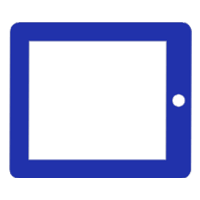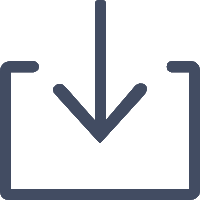The easiest way to control
your computer.
Transform your phone into a wireless mouse, keyboard, remote desktop,
trackpad and
more. Download this app for iOS and Andriod.
 DOWNLOAD
DOWNLOAD
 WATCH VIDEO
WATCH VIDEO

Why WiFi Mouse?
Convinence input.
> Simulates mouse-click, touchpad gesture control, cursor movement, drag-and-drop, text selection etc.
> Full QWERTY keyboard with key-combination support e.g. ALT+Fn and CTRL+C etc.
> Supports Voice-To-Text conversion and immediate display of transcribed text on your computer
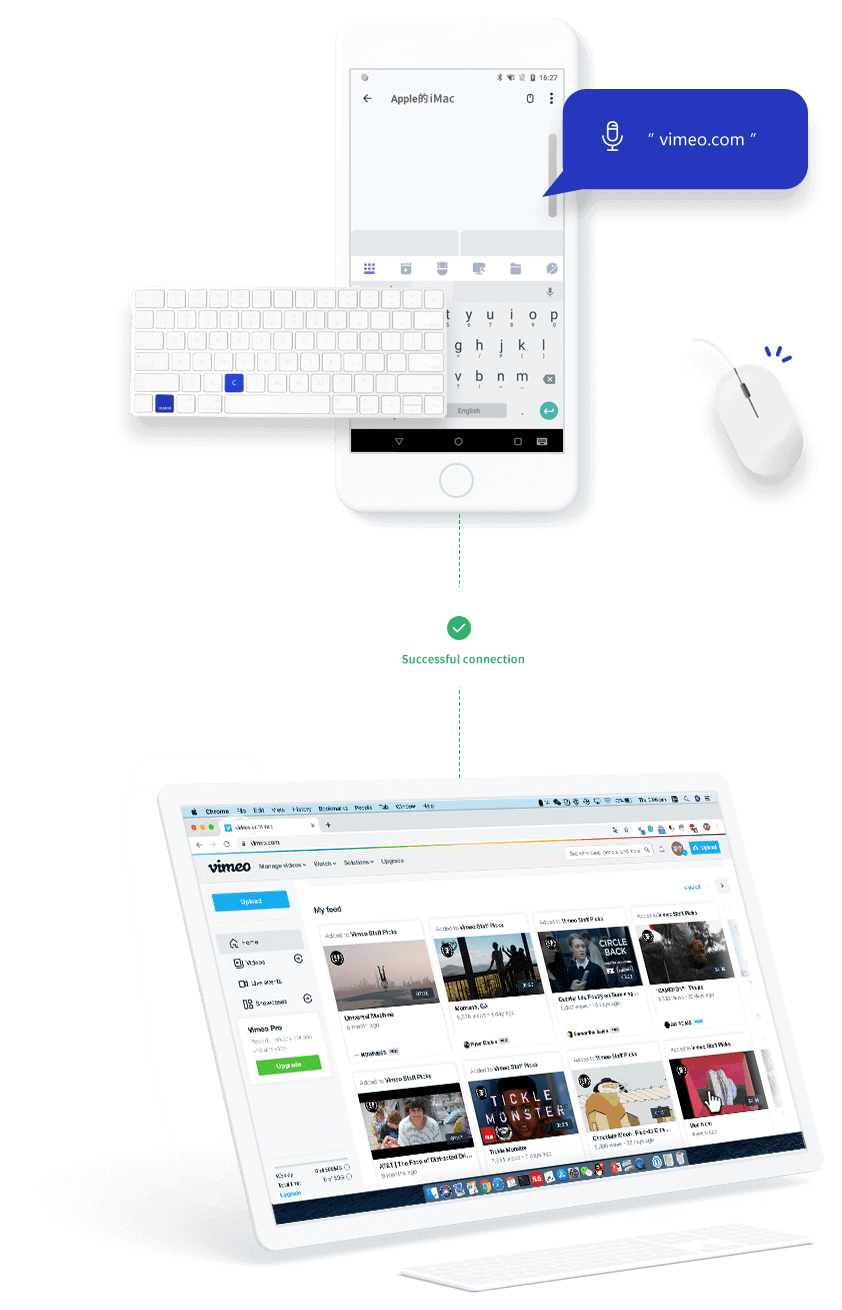
Why WiFi Mouse?
Easy to control.
> Remote desktop logon with full control.
> Quick control for 3rd party applications such as VLC®, Spotify®, YouTube®(web), Netflix®(web), PPT presentation and browsers.
> Game-mode feature with joystick simulation, enables simple control e.g. flying, jumping and shooting action in PC based games.
> Power off your PC from your bedroom





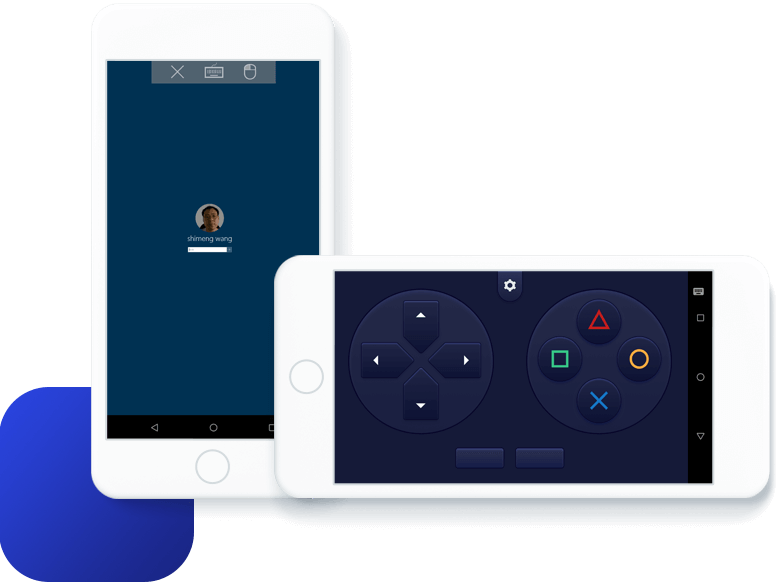

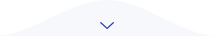
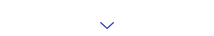
Installation steps
Install mouse server on your computer.
After software installation, run Mouse Server with administrator right on Windows® based operating system.
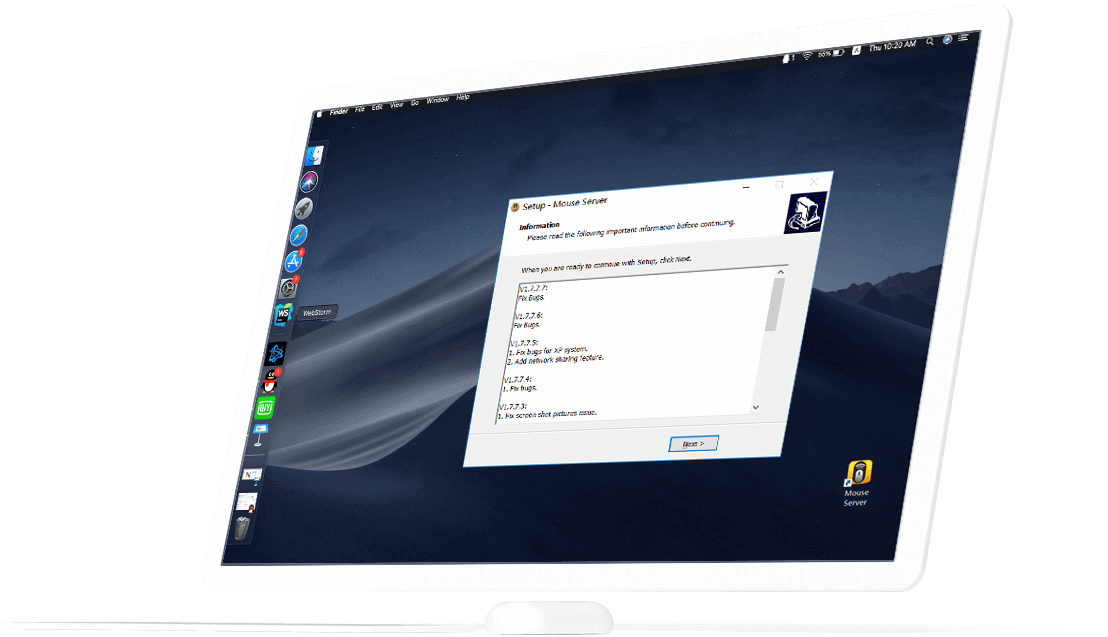
Connect to the same network.
Make sure your smartphone and computer are connected to the same network, e.g same WiFi AP.
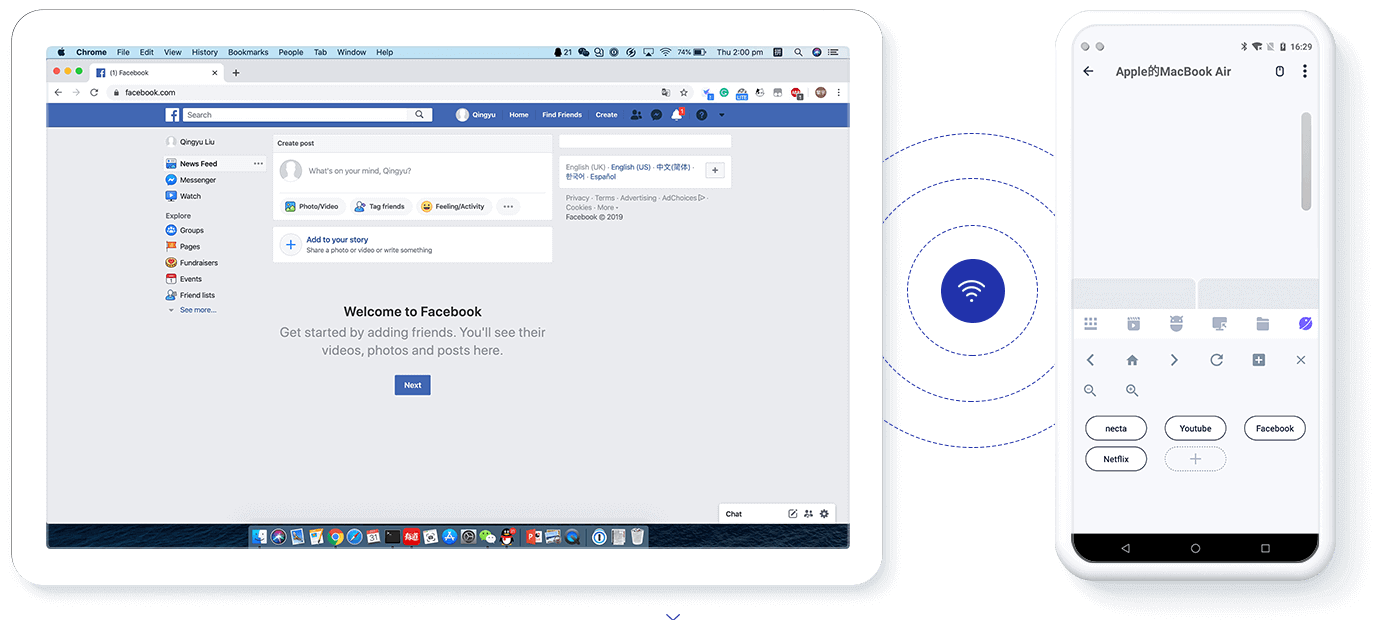

Contact us

 wangshimeng@gmail.com
wangshimeng@gmail.com
 wifimouse.necta.us
wifimouse.necta.us
深圳咔嗒科技有限公司 | 粤ICP备18158590号-2